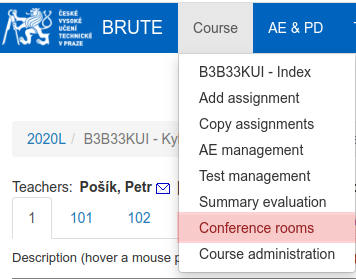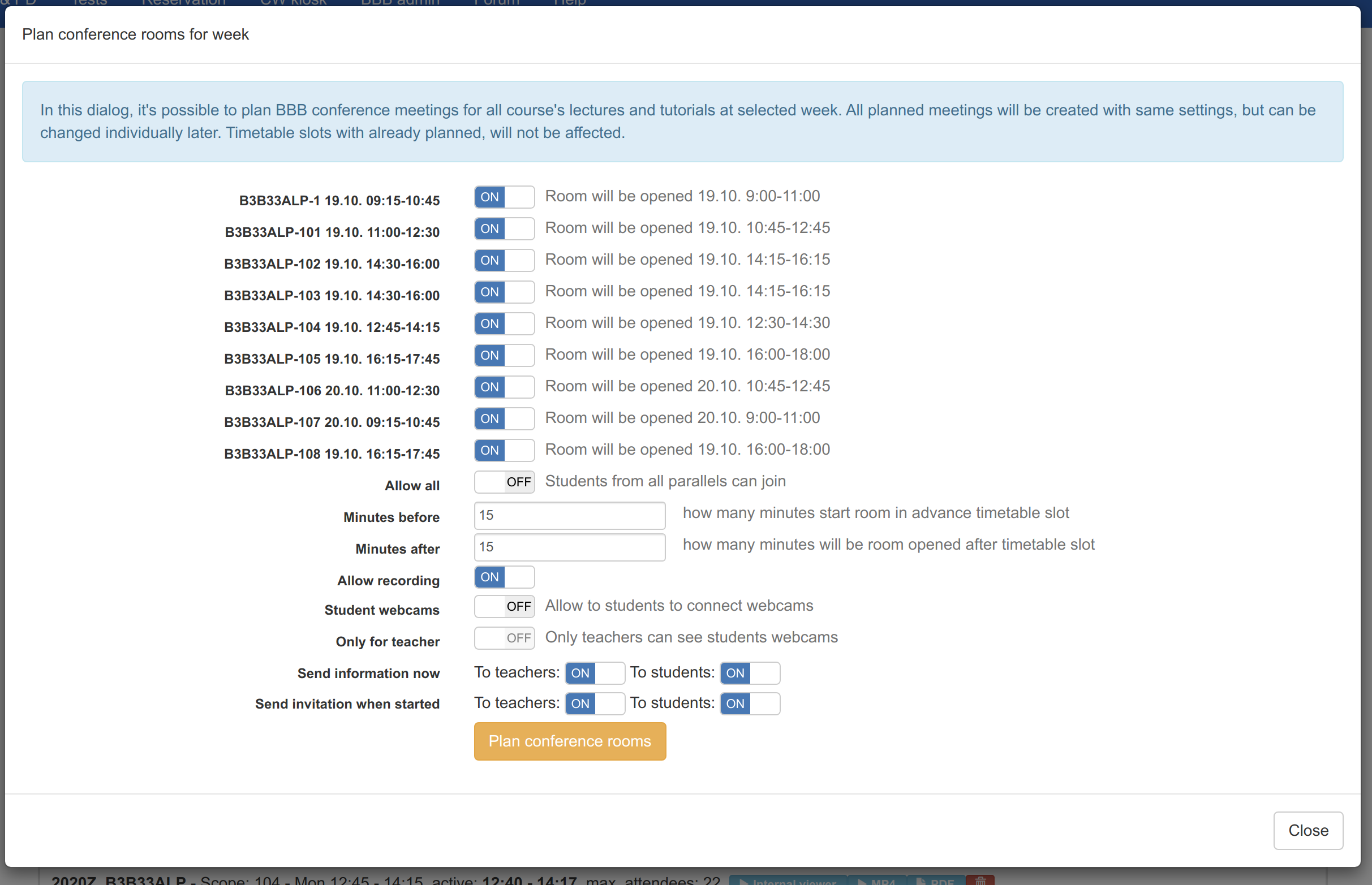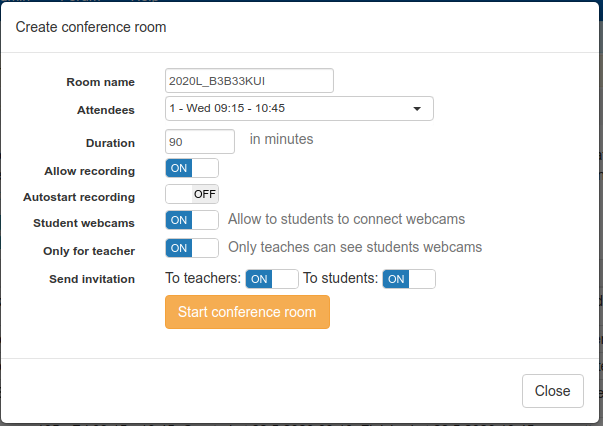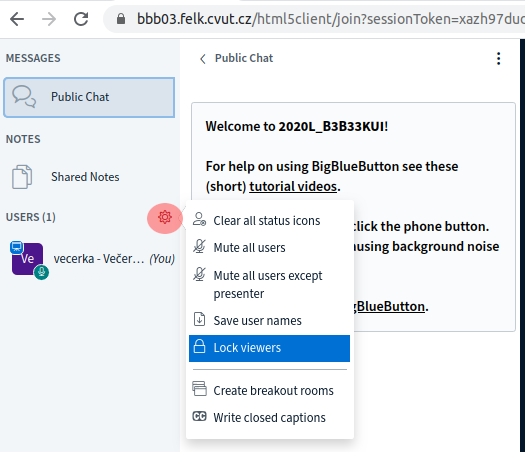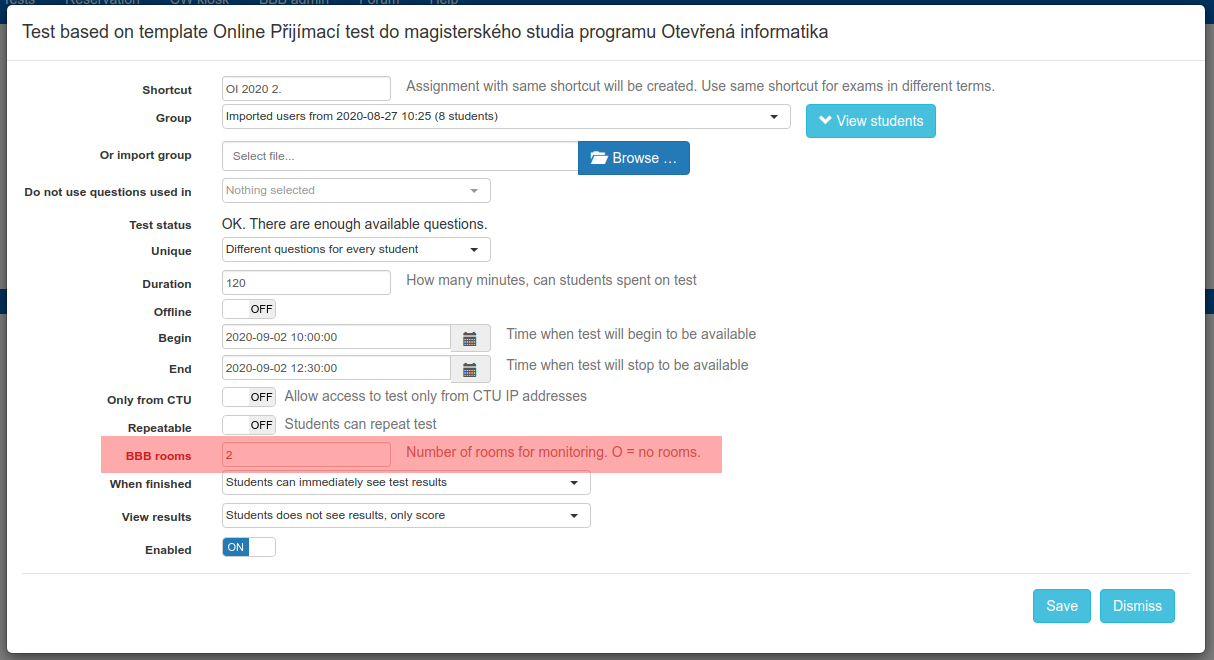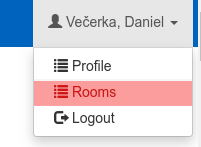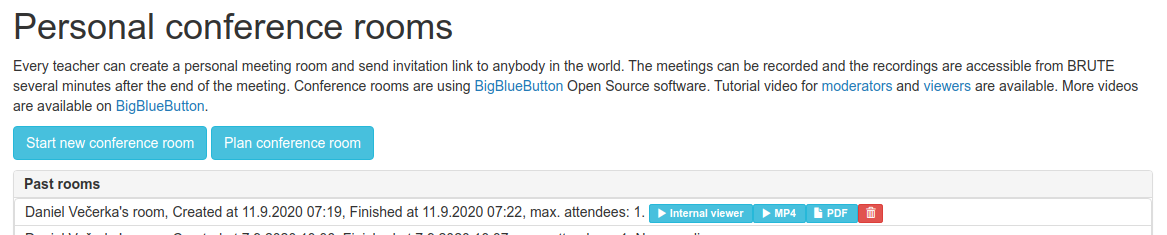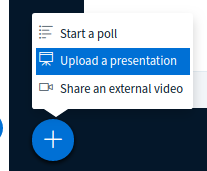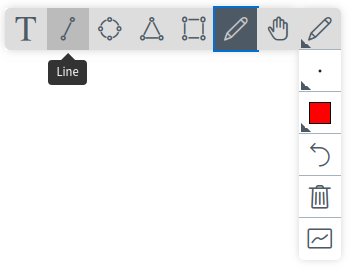Table of Contents
BigBlueButton (BBB)
BigBlueButton is free software which provides real-time sharing of audio, video, slides, public and private chat, screen and whiteboard. BBB is installed on FEE servers and is integrated into BRUTE (it can be used only from BRUTE). Each BBB server can handle up to 100(*) users in one time. There are 4 BBB servers with load balancer installed. So up to 400 users can use FEE BBB instances. There is no need of any special application on the client side. Only HTML5 client is required. Users can be connected from multiple devices in one time.
BBB is mainly for education; teacher→students communication. For many active bi-directional peer↔peer communications may be less effective/reliable than e.g. zoom.us.
(*) official info. We successfully tested/used in a lecture with 180+ students. When using for such a large course it is worth to consider bandwith needed. Using pre-loaded PDF presentation saves a lot, when sharing screen, please consider reducing screen resolution.
BBB integrated with Brute
Course rooms
- BBB course rooms are managed from menu Course→Conference rooms.
- A meeting can be started immediatelly Start conference room or can be planned to start at specific date and time Plan conference meeting
- Every teacher can create/plan a meeting room for her/his course/parallel, where attendees can be students or only teachers.
- Planning of BBB rooms for whole week is possible form Distant teaching schedule page. Teachers can select for which rimetable slots will be rooms opened.
- Teachers are always moderators.
- The meetings can be recorded and the recordings are accessible from BRUTE several minutes after the end of the meeting.
- Teachers can lock students webcams, mics, private chat. Default settings is to allow students webcams, but not shared with other students. Students webcams: On , Only for teachers: On . More lock settings can be done from BBB room.
- Email invitation to opened or planned meeting can be send to teachers or students.
Exam monitoring rooms
- BBB monitoring rooms can be enabled in the Test management, when creating online test. Multiple number of monitoring rooms can be opened for 1 online test.
- When enabled, there will appear Room#1, Room#2 buttons in the Test progress. Those buttons opens BBB rooms with special settings:
- Students webcams are visible only for teachers
- Private chat, user list and shared notes are disabled
- Students can connect into monitoring rooms from online test starting page.
- Whne multiple rooms are opened, students are distributed into rooms, that number of students in the room is similar.
- Only students registered to online test can join Monitoring room.
- Recording is not supported in the Exam rooms.
Personal rooms
- BBB personal rooms are managed from top right user's menu → Rooms
- Teachers can invite people from or outside university.
- Link for joining room for users outside CTU will be displayed when room is created.
- Students can invite only users from CTU.
- Recording is allowed only in teacher's personal rooms.
BBB Recordings
- BBB recordings are available as
- Internal viewer - BBB/replay - viewable through browser, useful for asynchronous viewing. Please note the playing may not work in Safari properly, use other browsers. Video stream and slide screen can be interchanged.
- MP4 recordings - for download. Only sound, whiteboard and shared screen is available in generated MP4. There are no webcams or chat.
- PDF annotated pdf - for download, includes all drawings made during the on-line session. All changes into presentation and whiteboard should be recorded in the generated PDF.
- Chat - full structured text recording
- Recordings are published several minutes - hours after room is finished.
General settings and experiences
- Tutorial video for moderators (teachers) and viewers (students) are available.
- It's possible to upload presentation in PDF. Generating of slides from PDF can take several minutes. PDF's with transition effects can take even longer.
- Several tools like, pen, line, circle, square, text can be used on whiteboard/presentation. You have undo feature and don't forget you can use white-colored pen as an eraser tool!
- Multiuser whiteboard can be switched on/off.
- For MacOSX users, it seems it works with Chrome better, more reliable than with Safari. Firefox not tested.
Reducing display resolution for sharing screen
When sharing screen or app window live. Modern displays typically have fine (very high) resolution - many pixels to be transferred. Sometimes it may be helpful to reduce resolution of the screen. This may be especially true when sharing notebook displays/screen - think about retina like displays. For OSX users, EasyRes app may help. Be aware, that standard display setting does not change the number of pixels. It only looks like 1280×800 (at 13“ retina displays). You really need some app like EasyRes that changes the number of pixels (1280×800 1x vs 1280×800 2x) - the change of visual quality in true 1280×800 is apparent - chracters are a bit blurry but still perfectly readable.